The Raspberry Pi camera has been available for a while now and it has resulted in plenty of camera based projects.
Like many camera modules it is fitted with an infrared (IR) filter which is there to improve overall image quality. Humans can’t see infrared so it most cases it is better to filter it out and tune the camera to visible light. Most webcams use a similar technique.
However this reduces the usefulness of the camera module in some applications. Many webcams can have the filter removed with a bit of hacking but this wasn’t very easy with the Pi camera … until now.
The Pi NoIR is a Raspberry Pi camera module without the IR filter. This allows it to take images or record video of objects illuminated with infrared. This opens up range of projects in the wildlife photography and security fields. It was first announced on the RaspberryPi.org site mid-October.
General Specification
- Omnivision 5647 sensor in a fixed-focus module without IR filter
- 5 megapixel
- 2592×1944 stills
- 1080p at 30 frames per second
- 720p at 60 frames per second
- 640x480p at 60/90 frames per second
- CSi interface with 150mm ribbon cable
- Weighs 2.4g (3.4g with ribbon cable)
It is sensitive to “near-Intrared” (approx 800nm-1000nm) and not long-wavelength (thermal) IR so you may need to provide an “IR illuminator” to light up your subject. This may be a badger or burglar depending on your camera application. IR illuminators are often sold as CCTV accessories. Modern devices use a cluster of LEDs and vary in strength depending on the size of the area you need to illuminate.
The module is used in the same way as the standard camera module so all tutorials, guides and example code should work as before.
The camera module mechanical dimensions are also the same.
The Pi NoIR is currently available from RS Components.

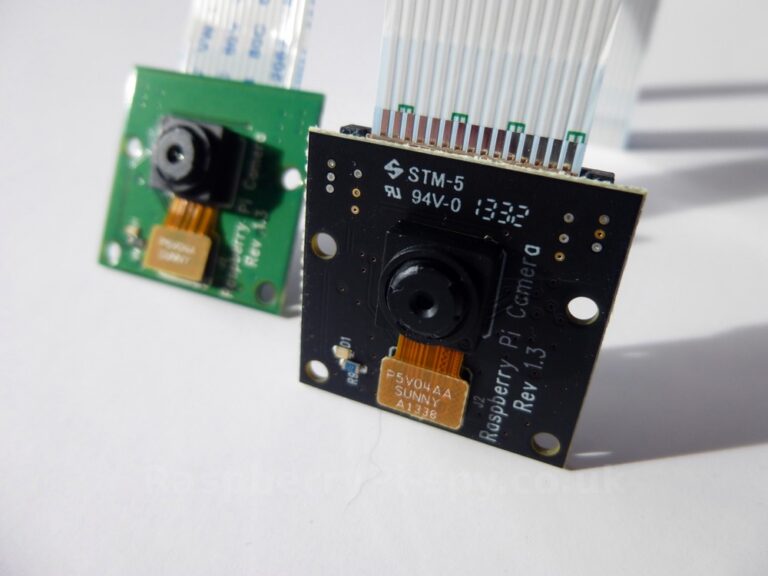









5 Comments
Hi Matt, I was considering using this as a bird box camera. In your experience is the depth of field able to support that; ie can it go down to 25cm and still supply a sharp image?
i am looking for night vision camera
is that my right selection or not
It depends what you mean by “night vision”. In the dark the Pi NoIR camera requires an near-infrared source to illuminate the scene. It isn’t an “image intensifier” and it can’t see heat. So it has more in common with standard security cameras than fire brigade “heat” or military “image intesifiers” cameras which and truly see objects in the dark.
I’m going to build a unit for seing who steals my food in the shared cuboard in my student house. I think the one who takes it does it by night but he/she probably turns the light on. Is i better to use the NoIR?
The PiNoIR needs IR illumination to see in the dark but still works in daylight. The colours are a bit weird in daylight … so for your project, if you are going to buy 1 camera, get the PiNoIR. It will work in daylight and you’ll have the option of adding IR illumination afterwards if required.