This basic object can be used to mount a Raspberry Pi camera using 2mm nylon bolts inside an IP67 junction box. It is 57.5mm wide and fits inside certain IP67 Sealed ABS Plastic Junction Box measuring 73x80x53mm.
I created it to mount a camera inside a weather-proof box to serve as a security camera. The cylinder can be rotated in the box to adjust the camera pitch angle.
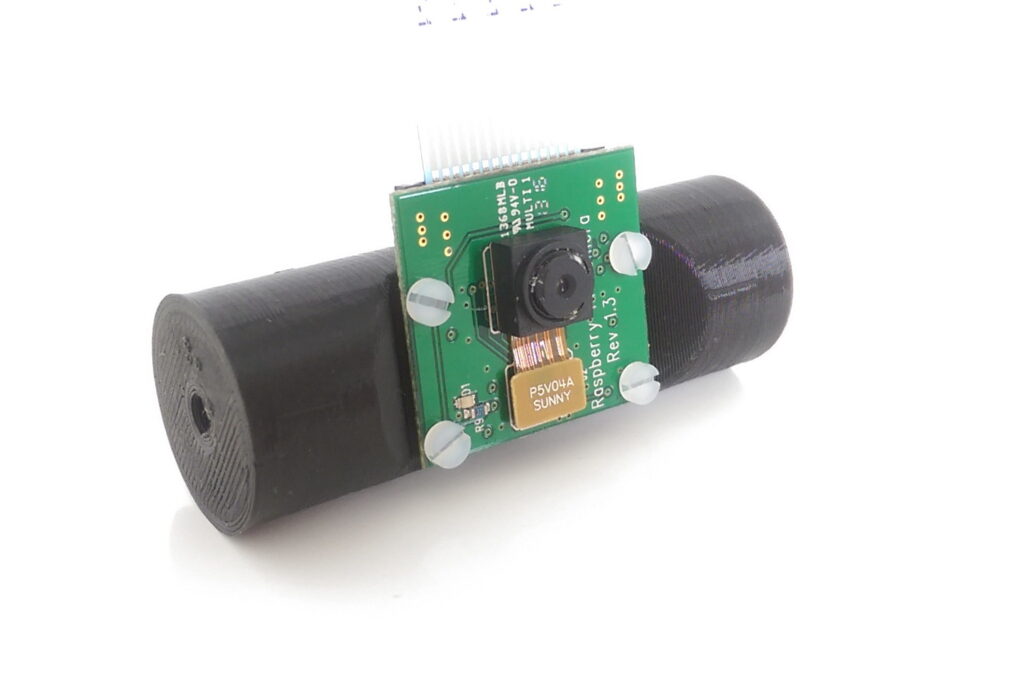
Specifications
Centre hole : 4mm diameter to accept 3mm threaded bar
Total length : 57.5mm
Cylinder radius : 10mm
Centre section thickness : 10mm
Recommended nylon bolt length : 15mm
The cylinder doesn’t have to cope with many forces so an infill of 10-20% is fine. As with all printed holes they are best cleared with a suitable drill bit especially the holes for the 2mm camera bolts.
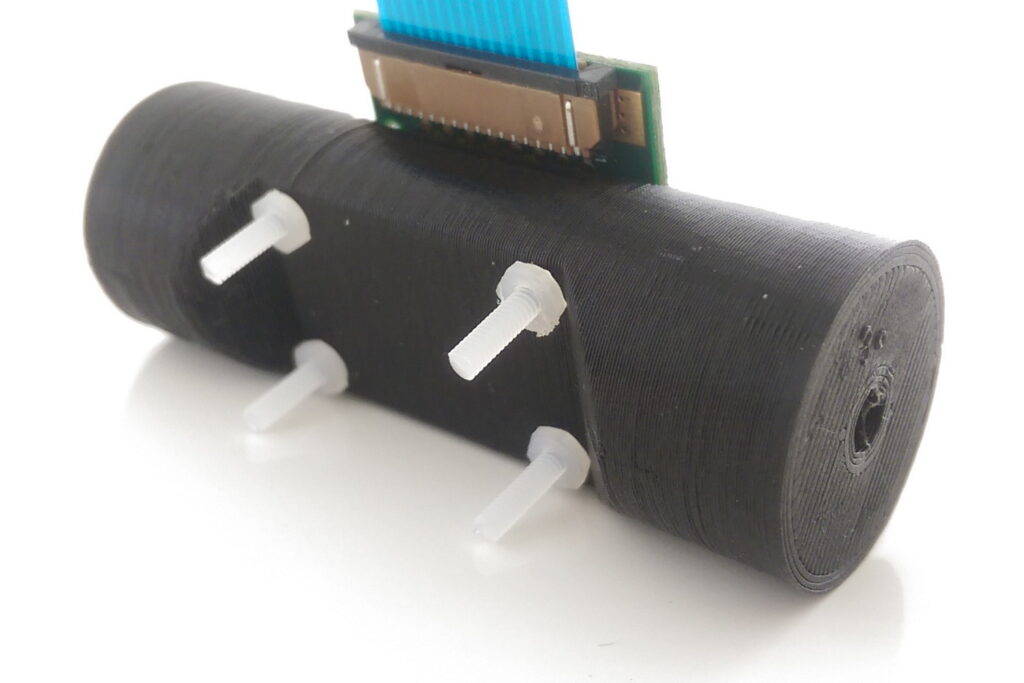
I used 3mm nyloc nuts on the end of the threaded bar to secure the cylinder in position.
Junction Box
 The junction box used is an Evatron IP67 ABS (DE Series) 80x73x53mm with 2 x M20 Knockouts. I like this style because it comes in a version with a clear lid.
The junction box used is an Evatron IP67 ABS (DE Series) 80x73x53mm with 2 x M20 Knockouts. I like this style because it comes in a version with a clear lid.
Here is a link to the item on RapidOnline.com :
https://www.rapidonline.com/evatron-ip67-abs-2-x-m20-knockout-enclosures-de-series-200141
3D Printer STL Files
The mount is available from Thingiverse to download and print :
along with a magnetic mount for attaching lens :

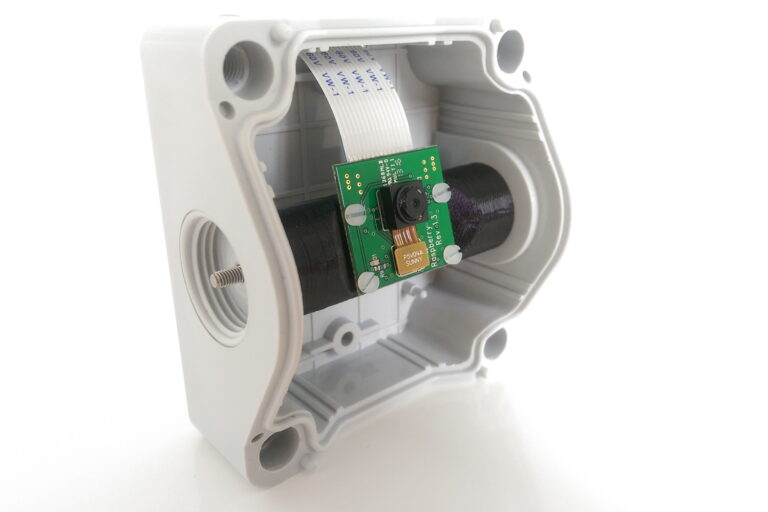
8 Comments
This is kinda pointless without knowing which box they used.
Hi Steve, I’ve added some more details about the box. It’s available from various places but here is a link to it on Rapid : https://www.rapidonline.com/evatron-ip67-abs-2-x-m20-knockout-enclosures-de-series-200141
Hi. Does the Raspberry Zero W fits together with the Camera inside?
The Pi Zero does fit vertically just behind the cylinder … but there isn’t much room around the SD card slot, camera connector or USB power socket. So some careful wiring may be required to provide power and once assembled it would be difficult to remove the SD card. However it would make a nice compact unit which would only require a single cable for power.
Hi, as I do not have a 3D printer and I am interested in the “Pi Camera 3D Printed Cylinder Mount” can I purchase this item from anywhere !!! Regards, Ian
You could download the files and get it printed at one of the online 3D printing services such as Shapeways.
Hi, how did you run the ribbon cable out of the enclosure, how did you make the hole and how did you weatherproof it? Thanks.
I cut a small slot in top edge using a power-drill and craft knife. The ribbon cable feeds through this slot. I used some silicon sealant to waterproof it although due to the position of the box it doesn’t get much water near it. Silicon sealant is easy to remove if the ribbon cable needs to be removed or replaced.