The Raspberry Pi Foundation has just announced the release of a new Compute Module named the CM3. The Compute Module is the Foundations attempt to provide an easy and cost-effective way to produce Pi hardware based products.
There will be two versions of Compute Module 3 available. The first has a BCM2837 processor clocked at 1.2GHz with 1GByte RAM and 4Gbytes of on-module eMMC flash.
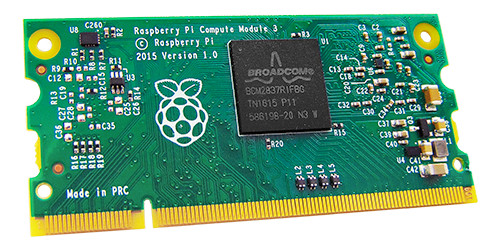
The second is the “Compute Module 3 Lite” (CM3L) which has the same BCM2837 and 1Gbyte of RAM, but with an SD card interface.
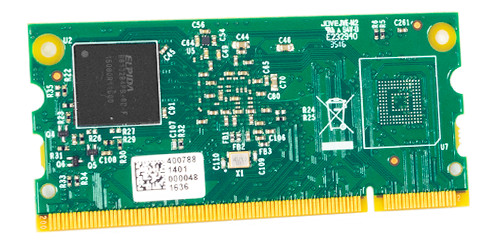
The Compute Module CM3 is designed to be mounted on an additional PCB so may not be of much interest to many Pi hobbyists. For those that do which to use the Compute there is a new version of the breakout board, the Compute Module IO Board V3 (CMIO3).
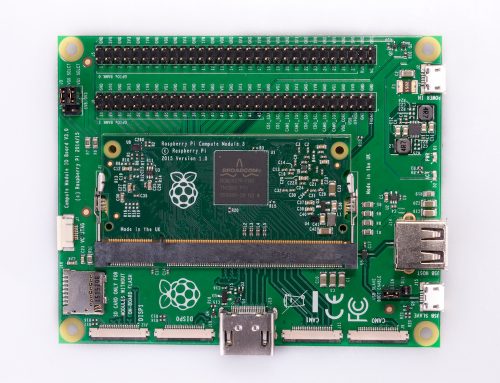
The board provides the module with power as well as connectors to allow you to boot an operating system and program the on-board flash memory. The connectors include HDMI and USB.
The CM3 has been designed to compliment the original CM1 and both modules will be available to customers.
More details about the Compute Module can be found on the Raspberry Pi Blog.

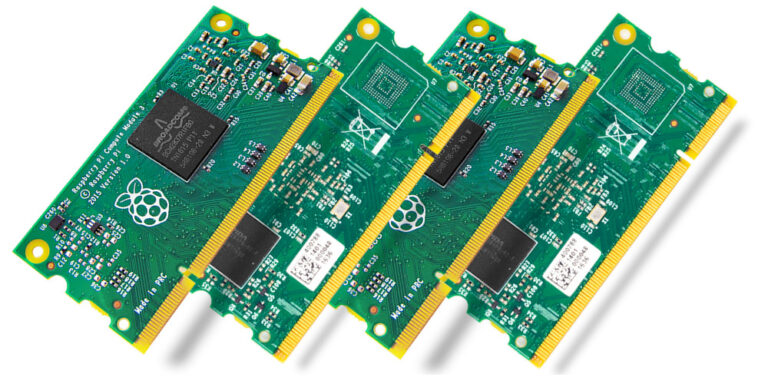
2 Comments
So, for 4 to 5 times the cost of a Pi zewo you get a Pi without any connectors .. any-one else question the value of this ???
The idea behind the compute module is that it is far more useful if you are creating a commercial product. You can create a custom motherboard with all the required connectors etc and simply insert a compute module into a socket. If you are creating 1000 units this is a lot more practical than plugging cables into a normal Pi inside a box.