I add YouTube Subtitles to all my new Raspberry Pi videos. This is a collection of thoughts on why I started creating closed captions. I hope it will inspire other YouTube creators to do the same and provide a valuable service to the deaf community.
In recent months I started to think about how I could put a bit more content into YouTube. Before the Raspberry Pi I enjoyed video editing and film making and it was always strange that I had never spent more time blending the two hobbies.
Creating well presented YouTube videos takes time and a certain set of skills. I have some of those skill but I’m well aware that I’m lacking in certain areas. In order to cover the content and make it as accurate as possible I tend to script my videos but this leads to a certain monotone delivery. Or “boring” as my wife describes it.
Anyone who has met me can decide if that is an illusion or not 🙂
So in order to make sure I do the best I can with the skills I do have I am always looking at the things I can do well or do better. If I can’t compete on pure vocal charisma I can do my best in other areas.
One way to do this is with YouTube subtitles. If I add subtitles to my videos I know that they are instantly more appealing to many users out there who are interested in content and less bothered with the audio.
Adding good subtitles to videos is something everyone can do.
Why you should create YouTube Subtitles

So why bother? There are two types of viewer I have in mind when I create subtitles. The first is someone who has the volume turned off so they don’t disturb those around them. The second is someone who is deaf or has hearing difficulty.
Helping these groups watch my videos is a bonus to me and hopefully useful to them. If only one deaf person is able to use one of my videos it is worth the time it took me to caption it.
If you lost your hearing would you want a YouTube full of the content you love with accurate subtitles? Yes you would. We should all help make that happen.
What about Auto-captions?
YouTube has a system that can auto-generate captions but given the nature of Raspberry Pi and other technical videos this auto-generation will struggle with certain terms and phrases. This leads to certain comedy moments but can also destroy important points that will render the content useless.
Some deaf people refer to the auto-captions as “craptions” as highlighted by @rikkipoynter’s #nomorecraptions campaign in 2016. They are better than nothing but not nearly as good as manually created captions.
Creating Subtitles
YouTube has a great mechanism by which you can add subtitles to a YouTube video.
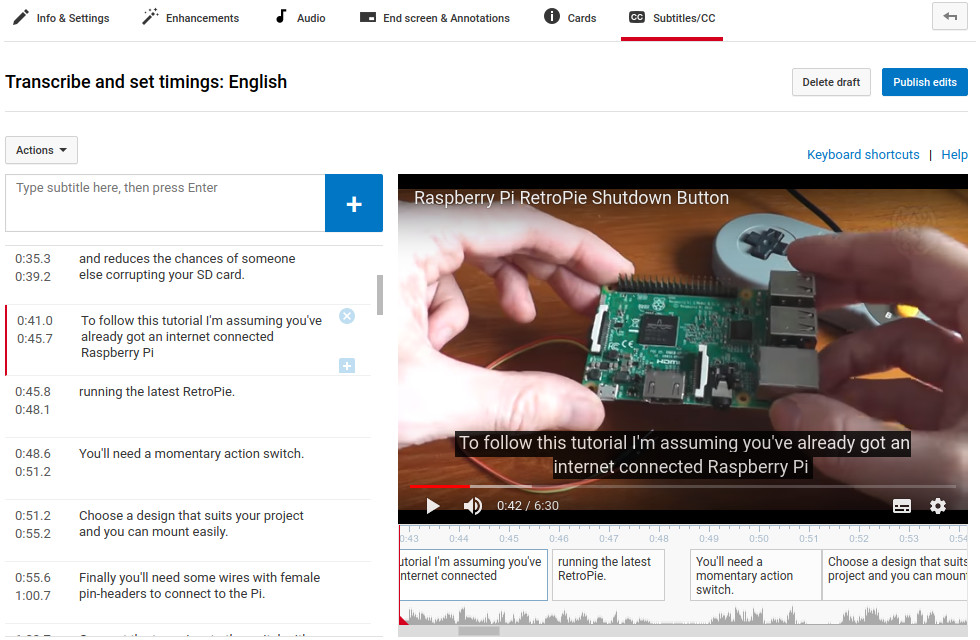
You can add blocks of text on the timeline and adjust the start and end points to match the audio.
The editor also allows you to import SubRip (.srt) or SubViewer (.sbv) files if you prefer. This is all explained on the Add your own subtitles & closed captions help page.
Manual creation gives you an accurate result but it takes time. A five minute video may take half an hour to title but I think that is a small price to pay for helping someone out there.
The Benefits of Subtitles
Here are the benefits you get from embracing closed captions :
- Helping people with hearing difficulties access content
- Helping viewers who don’t want to listen to the audio (late night viewing etc)
- Provide search engines with text to index that represents the true content of the video
- Provide clarity to technical aspects of the content including typed commands and URLs for all viewers.
The only downside is the time it takes to create the titles. Given how many videos I produce per year and the time they take to create an extra half hour isn’t really an excuse.
In conclusion adding subtitles to your videos is a win-win for everyone.
So pledge today to always create YouTube subtitles for your videos and make the internet the place you want it to be.

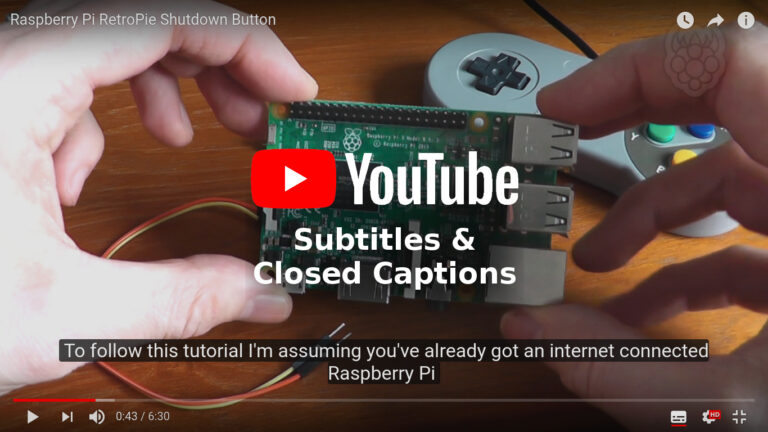
4 Comments
Another overlooked benefit of captions is that for foreign people with low or average English skills is way easier to understand the written text than the English audio.
Good point. I didn’t think of that, but yes, even more reason to do it.
Hey Matt,
I suffer from sensorineural hearing loss and I’m grateful that people like you add subtitles to their YouTube videos. If there are none, I often have to watch parts of the video 3–4 times to make sure I understood everything correctly (and sometimes even that doesn’t suffice). It really is most appreciated.
I stumbled upon this site an hour ago. I am very pleased with your skillful use of language to convey some basic ideas with a clarity that is sadly lacking in the vast mass of internet info about the Raspberry Pi and other technical topics. You do indeed “cover the content and make it as accurate as possible” Your advocacy of captioning in YouTube videos is an extension of this obvious commitment of yours.