Having previously run my Raspberry Pi from a set of AA batteries I decided to test all the different types I had available to see which ones lasted the longest.
This wasn’t going to be a scientific test but I wanted a general feeling for how the batteries performed given their different capabilities and price.
 The batteries I decided to try were :
The batteries I decided to try were :
- Sanyo eneloop (2000mAh)
- Sanyo eneloop XX (2550mAh)
- 7DayShop Rechargeables (2900mAh)
- 7DayShop “Good to Go” Rechargeables (2150mAh)
- Maxell Alkaline Non-Rechargeables
Due to the time required to run the tests and re-charge the batteries I opted for running the tests with a Raspberry Pi Model B (rev 2) rather than a Model A. Where possible I performed two tests with each set and took the average runtime.
The Test

The equipment I used was :
- 6 cell AA battery holder
- HobbyKing UBEC voltage regulator
- Maplin 4 cell battery charger
- Raspberry Pi Model B (256mb, rev2)
- BerryClip addon board
- Kingston 2GB SD card with latest Raspbian image
I used a BerryClip so a Python script could provide some visual indication using it’s LEDs. This proved the Pi was processing data throughout the test. I soldered a few pins to the PCB to allow me to attach the wires from the regulator.
With a fresh set of batteries I loaded up the battery holder, connected it to the UBEC and connected that directly to the GPIO Pin 2 (+5V) and Pin 6 (Ground) via the BerryClip PCB. For each test I measured the voltage of the battery pack and the voltage provided by the voltage regulator.
I then used Putty to connect to the Pi via SSH and grabbed the Python test script from my site using :
wget https://www.raspberrypi-spy.co.uk/berryclip/6_led/battery_uptime_test.py
Then ran it using :
sudo python battery_uptime_test.py
The Python script turned the 6 LEDs on and off in sequence while the uptime was displayed in the Putty terminal window on the PC. I simply waited for the batteries to run out of power at which point the terminal window would stop updating. The total runtime could then be noted for that set of batteries.
Results
Here are results :
| Brand | Capacity (mAh) | Runtime (Hours:Minutes) |
|---|---|---|
| 7DayShop | 2900 | 9:10 |
| Sanyo eneloop XX | 2550 | 8:50 |
| 7DayShop “Good To Go” | 2150 | 8:00 |
| Sanyo eneloop | 2000 | 7:10 |
| Maxell Alkaline | – | 6:10 |
Conclusions
The results clearly showed the dominance of high capacity rechargeables over standard Alkaline batteries. Given the huge cost per hour I can’t see any real point using Alkalines in Raspberry Pi projects.
When choosing between the others you’ve got a choice. The 7DayShop 2900mAh batteries last longer and are good value for money. For experimenting you should probably consider using these. The Sanyo eneloop and Sanyo eneloop XX are almost there in terms of runtime but are more expensive. They do however have one huge advantage which may justify the extra cost. They are “hybrids” using a more advanced technology and hold their charge over a much longer period of time (85%+ over 1 year). More information can be found on the eneloop Wikipedia page.
The 7DayShop “Good to Go” batteries sit in the middle. They are hybrids and hold their charge but have a modest capacity compared to the eneloops which is reflected in their lower price.
If you plan to charge and then use immediately go for the 7DayShop 2900mAh cells. I use these for kids toys and torches on camping trips etc. They are cheap and I don’t have to worry about the self-discharge.
If you want to charge and not lose much capacity over time then go for one of the Sanyo eneloop variants. The eneloop XX cells are great for digital cameras and long service items as you can depend on them working months or even years after you charged them up. For this reason I use them in my automatic cat feeder which spends a lot of time waiting to be used.
Photos
Here are some photos of the batteries I used in the tests :

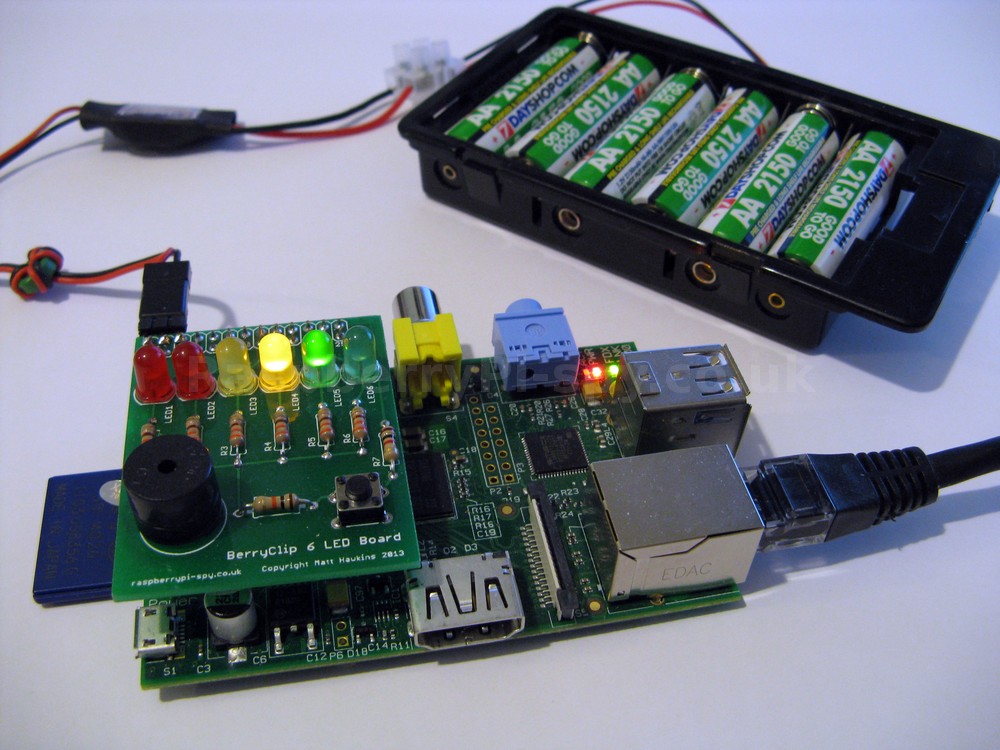













20 Comments
I may have missed it, but is the runtime in Hours or Minutes.
Well spotted. It is in hours. I’ve updated the table!
I have a Powermat 1850mAh portable battery that I originally bought for my iPhone, but it has a micro USB adapter and works great with my Raspberry Pi… I usually leave it on top of the Powermat so that while I’m using the Raspberry it charges itself… if power cut off, then with 1850mAh, I’m assuming I have at least 6 hours of run time before it dies… I looking for ways to have it charge using solar power, thereby having a perpetually running Raspberry Pi…
Nice article, as always 🙂
Is that UBEC a switching Reg or linear Matt? Just curious about its efficiency and if there might be any possible tweaks. I get about 85% with one of my £3 ebay regs from 12V to 5V, but you’re running at ~7.2V to 5V. (Always looking for efficiency improvements on the cheap 😉 )
I believe it is “switching”. In most of the tests the total battery voltage was nearer 8.5V going into the voltage regulator.
Of course, 1.2 V/cell for NiMH is the “resting voltage when empty” nominal figure. They’re usually about 1.35V/cell when full.
If it’s a switching UBEC there’s probably not much more “free lunch” to be had. Still, 8 hours on a charge is pretty good. 🙂
And you can abuse these cells without worrying about fires or spoiling them. (Or silly things like ADC monitoring circuits).
It looks to me as if the results show different conclusions. If you take the run time in minutes per claimed Ah the results are like this:
7DayShop 189Sanyo XX 208
7Day GtG 223
Sanyo 215
I see what you mean but the minutes per claimed Ah don’t really matter. If the Alkaline battery had a claimed mAh of 1000 that would give it the best “score” but it still wouldn’t make it the best battery to choose. It would still only last 6 hours and still be a one shot deal. What matters is price, runtime and self-discharge. Ultimately the claimed mAh is just a number.
I was curious whether AA alkaline batteries really had much different performance and built an arduino-based rig to measure them. Here are the results:
http://denishennessy.com/2012/04/08/measuring-battery-capacity-with-an-arduino/
Hi, i understand that 7DayShop batteries the RasPi current utilization was about 300 mA . Does it make sense? Since the requirements for power supply states 700 mA or more.
thanks.
The 700mA figure is to allow for USB devices as well. Without any external devices the actual current drawn by the Pi is much lower. Even lower for the Model A.
Hi, I have just got a ubec and connected it to a fully charged 12v car battery. I have the 256mb model b and Ethernet connected. using the watch command it has been running for 3 days so far. I am guessing it will work for about 7-8 days.
I charged the battery from a solar panel. I am ging to leave this to drain compleately and I will update you all with the results.
When it is drained I am going to connect it back up to my solar panel and I should have a Perpetual Raspberry Pi !
I think my solar panel is 4.8w (cost £25 from maplins), the raspi uses about 2w so it should run forever!
I am going to add a usb hard drive and make a ftp / web server that will never need to be mains powered.
I also will test my model A board. I think it will double the battery life.
It will be interesting to see your results. Remember that there will be times (i.e. at night or bad weather) when you won’t get 2W out of your panel and the Pi will be using the battery. This might mean you get extended running time but it will need mains power at some point. What would be good would be a system that could top up the battery with main power only when it was needed.
well getting bored of this
Every 60.0s: uptime Thu Jun 6 23:26:05 2013
23:26:05 up 7 days, 3:21, 1 user, load average: 0.00, 0.01, 0.05
thank god I didn’t test my model A
Does anyone know how long a raspi runs of a car battery!
As mentioned I will connect this to a solar panel once drained.
Oh just a quick
Contined..
Quick question Matt did you use your wifi adapter direct to the raspi or via a hub, powered ?
only ask as the wifi adapters I have will only work via a powered hub (model A and B)
Might buy the one you tested.
I am going to connect my 4.3″ lcd screen next and I have worked out it will last for ever if it only uses 2w.
raspi 2w+ screen 2w so 4w in total. I Use 3 solar panels so I am convinced it will never need mains power.
I always use the Edimax 7811 WiFi dongle connected directly. Usually with no keyboard or mouse. I haven’t got a powered hub so I have to work around that. I also tried the Edimax 7711 in a quick test but generally that is in use elsewhere.
Just to let you know the car battery lasted 9 days 7 hours.
I have connected the battery back to my solar panels and it is recharging. If it takes less than 9 days to recharge then I should be right about it being able to run mains-free.
I am now testing it on a small 12v battery with a wifi adapter.
Wow! Keep us posted. You should write these results up somewhere as there are lots of people who would be interested. I’ve got a leisure battery in the garage. I could fire that up and give it a try.
I’d be interested to see you test one of these if you’re still interested 😀 https://www.kickstarter.com/projects/hamishcunningham/mopi-mobile-and-24-7-power-for-the-raspberry-pi
Pingback: Lumsing 11000mAh Li-on Battery Power Bank Test | Raspberry World