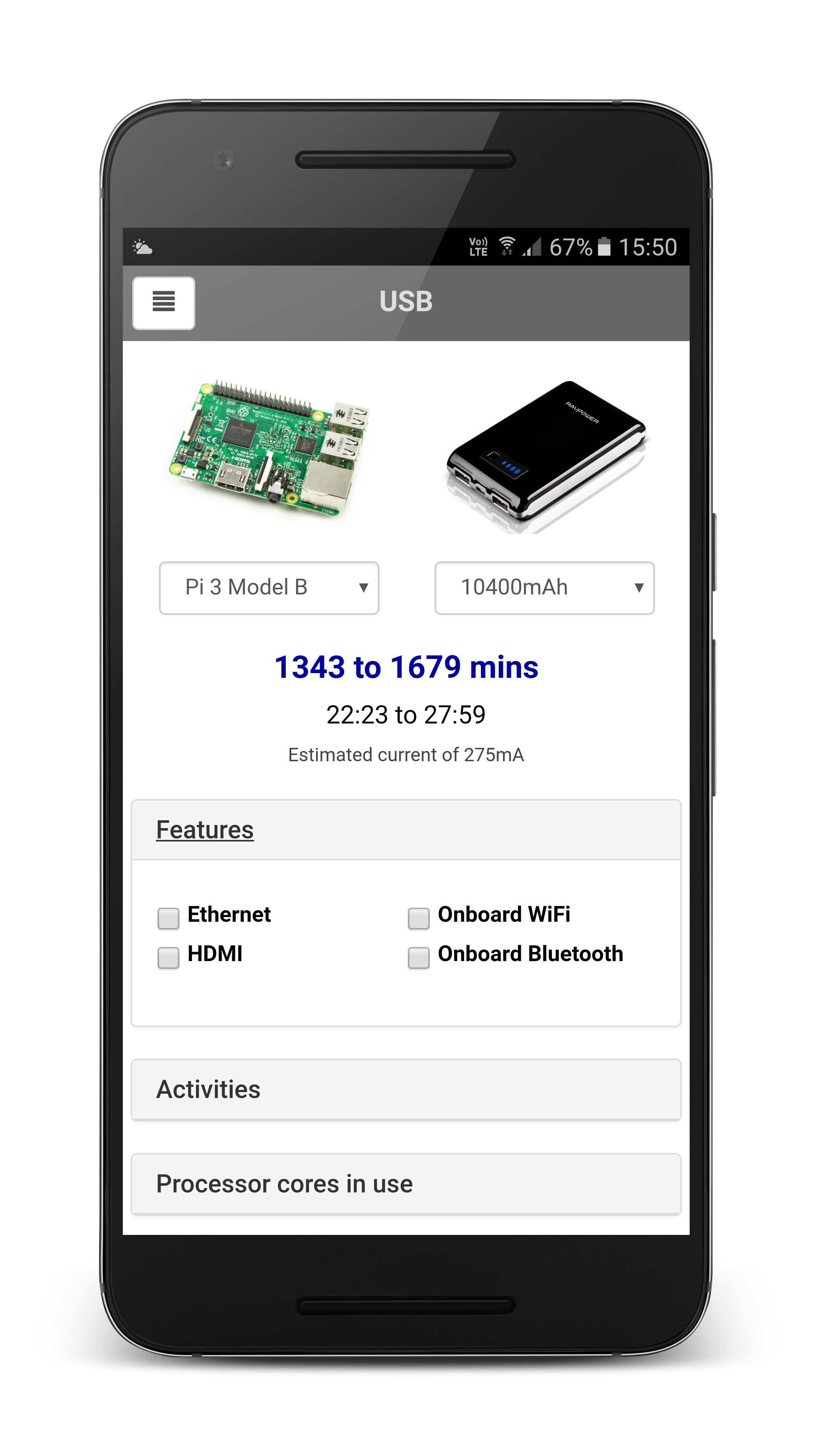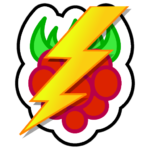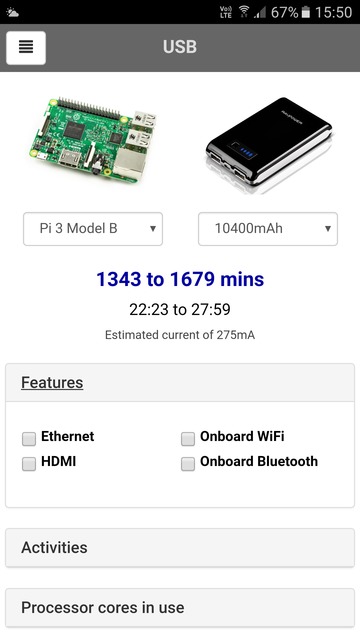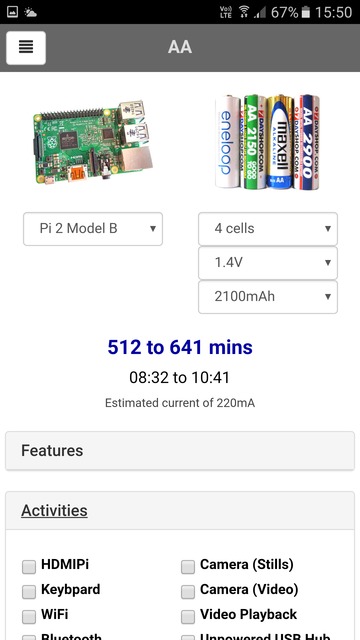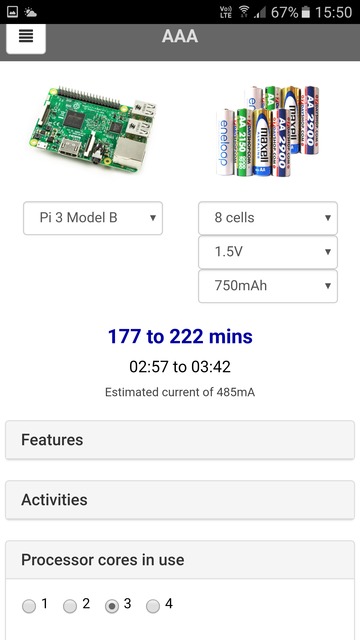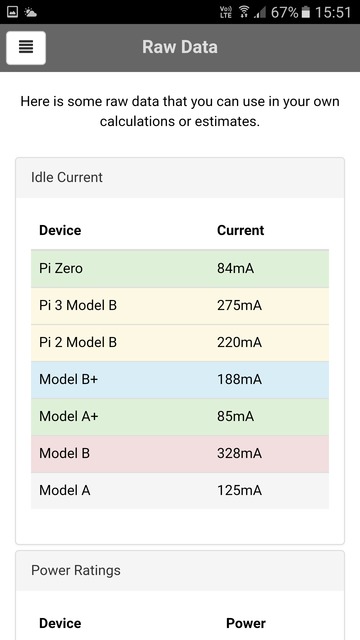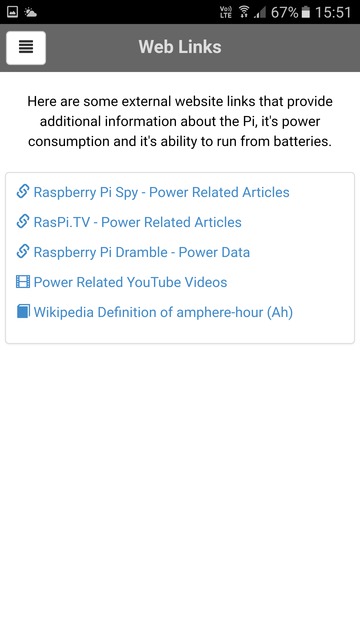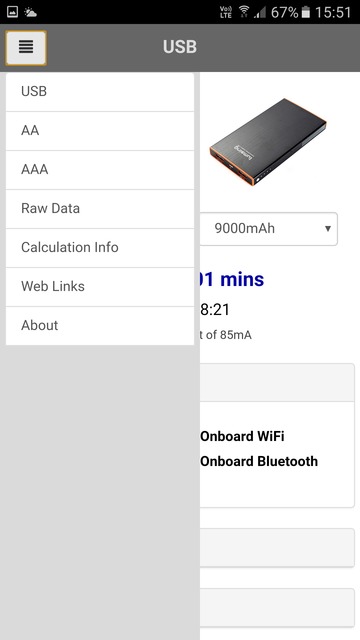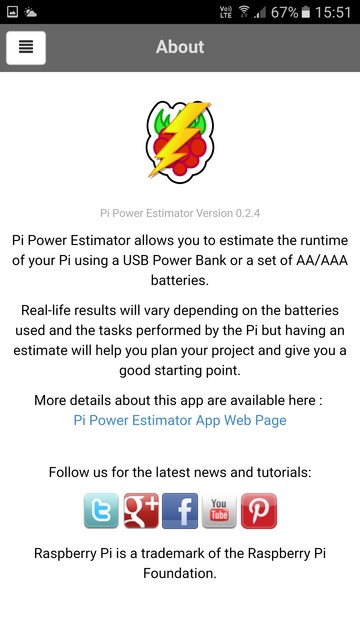The Pi Power Estimator app is a simple Android app that allows you to calculate the expected run-time for a Raspberry Pi running on various battery options. These can include USB power banks or various combinations of AA, AAA and PP3 cells.
While it’s only possible to provide an estimate, the app is an easy way to plan a portable Pi project without doing the required maths by hand. By using the features available it is also quick to re-calculate to test various changes to your system.
The calculation presents a time range to give a reasonable estimation of the run-time assuming the battery is healthy and fully charged.
Features
The app allows you to select :
- Any Raspberry Pi Model (A,B,A+,B+,2,3,4,Zero)
- USB power banks with different capacities
- AA cells with different capacities and voltages
- AAA cells with different capacities and voltages
- PP3 (9V) batteries with different capacities
- Sets of features that affect energy use such as Ethernet, HDMI and WiFi
- Sets of “wildcard” current values
- Number of processor cores in use for the Pi 2, Pi 3 and Pi 4
Wildcards are useful for :
- Adding extra current if you know your keyboard or WiFi dongle uses a bit more than my estimates.
- Allowing for additional add-on boards such as LED boards
Screenshots
Calculations
The maths is fairly simple. It takes your selections and creates a current draw total. This varies for each Pi model as their idle power usage varies. It then calculates a battery capacity at 5V given the capacity selected. For AA/AAA cells this depends on the individual cell capacity and cell voltage.
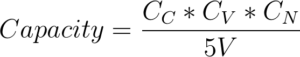

For USB power banks their advertised capacity is usually measured at 3.7V.
The runtime is then just the capacity at 5V divided by the average current drawn by the Pi. The lower estimate is 80% of the higher estimate.
Estimated Values
The current consumption of the Pi and the options selected are based on real measurements and not merely plucked from a manufacturers datasheet. This gives a more sensible real-world average rather than being a peak current draw which gives unhelpful estimates.
It’s hard to compensate for the age of batteries which may be past their best but the lower estimate should help balance the higher estimate which older batteries may never reach.
Robots & Motors
You might be wondering why I didn’t include an option for motors. The reason I didn’t is they vary a lot and it would be difficult to calculate a sensible result based a pre-defined average. Using the wildcard values you could add an additional 1200mA to provide a starting point.
Download Now!
Privacy
This app does not gather or transmit any information from your device. It simply uses the option you select to calculate a runtime value.
It does not contain any adverts but does contain some clearly described links to RaspberryPi-spy.co.uk and my social media channels. These are directly related to the Raspberry Pi.
I created this app because it is something I wanted to use myself and I hope it is useful to you to. If you like it please rate it in the Google Play Store. If you don’t like let me know and I’ll see what I can do to improve it in future updates.